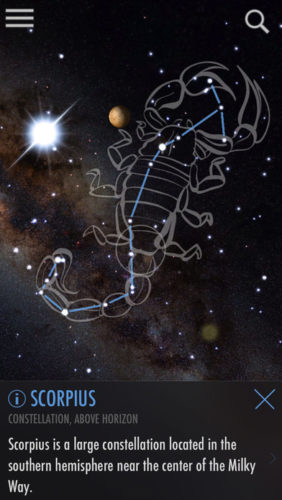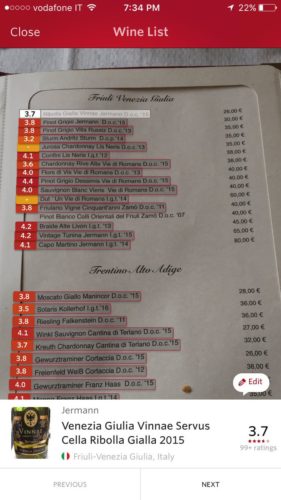On Tuesday, I was waiting for the subway with Jess and my parents, when an MTA employee announced that uptown train service had been temporarily halted due to a subway incident further uptown.
I pulled out my iPhone, and opened the Citizen app, which provides a real-time stream of incidents reported to 911, as well as a geotagged map of those locations, and live-streamed video from any Citizen user who happens to shoot a given incident.
Citizen told me that a subway had derailed near 125th St. minutes earlier, injuring more than 30 people, and strewing split open train cars across a number of tracks. I sent vibes of health and quick recovery to the injured passengers uptown, and suggested we head to the street to grab a cab; subway service wasn’t going to resume any time soon.
My father asked about the app, which reminded me that I frequently use a bunch of small, helpful, lesser-known iPhone apps. While a number of them are pretty specific, they’re each great if they match your specific use case. So, on the chance that you’d benefit from any you haven’t already discovered, here a handful of note:
===
Apnea Trainer (iPhone): If you swim, SCUBA dive, or free dive, Apnea Trainer provides a great breathing exercise that, when done for 5-10 minutes three times a week, hugely increases breath-hold time. Also great for decreasing symptoms of mild to moderate asthma.
Citizen (iPhone & Android): As described, real-time info on emergencies nearby. Currently NYC only.
Coach’s Eye (iPhone & Android): Essential if you coach athletes of any stripe. Allows you to record video of a movement, then play it back in slow-mo / mark it up with highlights and lines. Huge for providing specific visual feedback.
Dark Sky (iPhone & Android): Scary-accurate hyper-local real-time weather forecasts. If you’re considering, say, whether it’s a good time to walk your two small dogs, Dark Sky can tell you it’s about to start raining heavily in 13 minutes, then stopping about 25 minutes later. Useful (though slightly creepy) to get ‘it’s about to start drizzling’ notifications, then hear rain outside the window thirty seconds later.
Editorial (iPhone): A full-featured text editor with Markdown support and powerful automation. If you live in BBEdit, TextMate, Sublime, etc. on the Mac, this is by far the closest you’ll find on mobile. Paired with Dropbox, it’s great for doing work on the fly.
Fantastical (iPhone): The best calendar app on the iPhone, and the Mac, as you can quickly and easily enter events using natural language.
Feedly (iPhone & Android): Given that I write a blog, it probably shouldn’t be surprising that I read them, too. Feedly is by far my favorite RSS reader, both through their website and their excellent app.
Foursquare (iPhone & Android): Less widely used than I’d expect, but my go-to if I want to both find a coffee shop or shoe store nearby, and find out if it’s any good. If you’re using something like Yelp, or just Apple or Google maps, default to this instead.
HRV4Training (iPhone & Android): Using the camera on your phone, this tracks trends in heart-rate variability, one of the best ways to prevent overtraining. As I’ve written about before, if you work out hard, you should definitely be using this.
The Infatuation (iPhone & Android): While I use Foursquare more generally, if I want to find a good restaurant, The Infatuation is my go-to. Based on at least dozens of field tests, I can say their recommendations and ratings have been 100% correct thus far.
Overcast (iPhone): If you listen to podcasts (and you should), this is an order of magnitude better than Apple’s built-in client in terms of discovery, playlist management, and playback.
Pocket (iPhone & Android): Not hugely obscure, but still not as broadly used as it deserves to be. If you find a longer article / video, use the browser plug-in to save it to Pocket, then read it offline from your phone when you’re in a subway, waiting at the doctor’s office, etc. Exponentially increases the amount of content I can consume.
Soulver (iPhone): Super-intuitive hybrid of a calculator and a spreadsheet. When I need to crunch numbers or brainstorm financial projections on the fly – for business or daily life – Soulver has completely replaced the built-in calculator app.
Todoist (iPhone & Android): Still my daily to-do list (though I use text files for longer-range planning, outlining, tracking, etc., I have a slew of recurring tasks, which are much easier managed when automated). Lightning-fast sync, powerful boolean search / filters, etc.
Ulysses (iPhone): Where I write all blog posts and long-form content on the Mac; I mostly use the mobile app for tweaks and edits. A powerful yet minimalist pair.
Zero (iPhone): The science behind intermittent fasting is pretty impressive, and it’s even more effective if your eating window ends as close to sundown as possible. Zero tracks the length of your daily fasts (I shoot for 16 hours), as well as the number of minutes and hours you eat post-sundown. A great way to cut fat, get healthier, etc.
And, finally, since this is already more than long enough, a bunch of other non-Apple apps I use – most well-known, a few less so. As I’m too lazy to link them all: 1Password, Amazon, Audible, Candy Crush, Caviar, Dropbox, Genius, Gmail, Google Maps, GuitarTuna, Instagram, Kindle, MiniBar, Netflix, Open Table, PayPal, Resy, Runkeeper, Seamless, Seconds Pro, Signal, SimpleNote, Tripit, Twitter, Uber, UberEATS, Washington Post, Zipcar. If you don’t know any of them, worth the Google.