Keyed Up
If you live in Gmail, like most people I know, two small tips that will change your life:
1. Go into settings, and on the General tab, about halfway down the page, choose ‘Keyboard shortcuts on’.
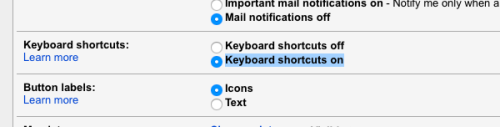
There’s an awesome PDF of the keyboard shortcuts here, though you can access a cheat sheet at any time by clicking the ‘?’ key (i.e., shift-/).
Open a message by clicking the letter ‘o’, then head back up to the list of messages by clicking ‘u’.
While you’re reading a message, you can head to the prior one (‘j’) or the next (‘k’), or go forward and back while archiving the message you’re leaving (‘[’ and ‘]’ respectively).
Hit ‘c’ to compose, or ‘g’ and then ‘s’ to go to the starred folder, or ‘g’ then ‘i’ to go back to the inbox.
It’s wildly faster than mousing around, and worth the small amount of study time required.
2. Go into settings, and on the Labs tab, find and enable ‘Undo Send’.
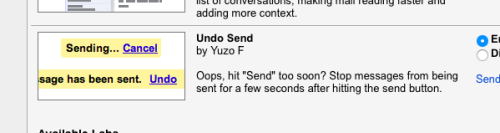
This one does pretty much what it says on the label. Once it’s enabled, after you send a message, you have five or ten seconds to click an ‘undo’ button that recalls the message before it goes out.
If you, like me, tend to notice typos, wrong names, wrong recipients, etc., only moments after you click the send button, this one is worth its weight in gold.
You’re welcome.